Basic tutorial of cinema 4D 2015
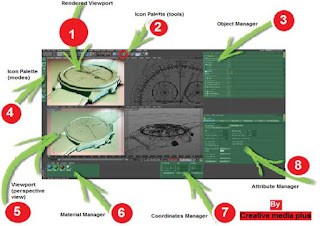
Learn here ABOUT Cinema 4d fast essential basic guide. THERE IS NO WAY TO LEARN easy, ANY NON LINEAR SOFTWARE BECAUSE MANY HAIRSTYLE FUNCTION'S MAY HAVE APPLIED FOR DRYING ART OR VFX CREATION. In this guide I want to teach you some use full tools of cinema 4d r-16 with exercised. To focus on time and easy learning process, let’s start over work after drink, a cup of tea/coffee. First thing first, Down load and install c4d from maxon.com or DVD. During installation chose cinema 4d studio with body paint 3d. After, installations click on about menu and check for updates. Now we should start our work. 1. Introduction To make working with this Quick start easier, instructional text and tips have been underlain with color for easy recognition. Instructional text is highlighted in blue. If you make an error in working through one of the tutorials, these colors will make it easier to locate instructional text and tips when trying to find the location at which you may have mad





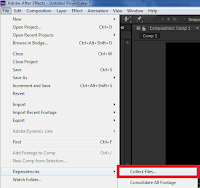
thanks there!!
ReplyDeleteyou are amazing your all posts are wonder full
i learnt something new from here and you can learn something more unique and new on our www.a4abidaziz.blogspot.com | onlinebloggertricks
www.tips4tricx.blogspot.com | tips4tricx blogger blog and from our onlinebloggertricks | www.onlinebloggertricks.com website| online blogger tricks dot com| tips4tricx seo, backlinks, sevida 2.4.2 themeforest template
thanks there!!
ReplyDeleteyou are amazing your all posts are wonder full
i learnt something new from here and you can learn something more unique and new on our www.a4abidaziz.blogspot.com | onlinebloggertricks
www.tips4tricx.blogspot.com | tips4tricx blogger blog and from our onlinebloggertricks | www.onlinebloggertricks.com website| online blogger tricks dot com| tips4tricx seo, backlinks, sevida 2.4.2 themeforest template
If you read the entire document you'll note that where they refer to "properties" they mean your website, blog, feed, etc. (wherever you display adsense ads). buy pin verified adsense accounts
ReplyDeleteGreat tips! I've ordered YouTube views from several companies (AuthenticHits, BuildMyViews, and QQTube). Every SINGLE time, my videos would get removed from YouTube and sometimes the views company would refuse to give me a refund.
ReplyDeleteI found my new provider and I haven't had issues since then. While they might be a bit pricer than the other companies, it's worth the quality.
Check it out here:
http://9nl.es/devumiyt
You can also purchase packages for Soundcloud, Twitter, LinkedIn, and more from them. Hope this helps!