Learn in this how to series mask effect making in after effect
By Creative Media Plus
After effects tutorial
Here is simple mask on layer with pen tool and after using some effects look good for your composition. With this technique you can create a mask and make 3d look for your mask with ramp and bevel alpha. Ramp effect give you mix two color into mask and The Bevel Edges effect gives a chiseled and lighted 3D appearance to the edges of an image. Edge locations are determined by the alpha channel of the source image. Unlike Bevel Alpha, the edges created with this effect are always rectangular, so images with non rectangular alpha channels don’t produce the proper appearance. All edges have the same thickness. At Best quality, edge thickness is interpolated for smooth visual results.
Please read our license information before downloading content from our website! If you download a loop, please vote and write a comment for that animation. That helps us a lot to improve our service.
For more information about this topic see video tutorial below
Project Information
Admin says! You can learn by text, picture, diagram with video tutorial here just follow step by step any tutorial that you may like and want for learn. Every project have downloadable from this blogger if you want download a project click on download link.
Note:- Online player video, Tutorial or demo are not a part of download zip folder. For download any lop, Picture, Demo or video on this blogger please use your browser downloader. |
|||
Subject Contents
Tutorial |
Resolution
1920x1080 |
Duration-See in Player
Video lop-Yes |
Download
flv |

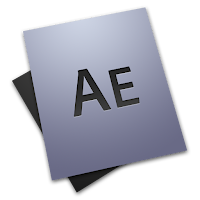







0 Comments