Learn here in this post redial shadow effect in adobe after effects
The Radial Shadow effect creates a shadow from a point light source over the layer it’s applied to, rather than from an infinite light source (as with the Drop Shadow effect). The shadow is cast from the alpha channel of the source layer, allowing the color of that layer to influence the color of the shadow as light passes through semitransparent areas. You can use this effect to make a 3D layer appear to cast a shadow onto a 2D layer.
Please read our license information before downloading content from our website! If you download a loop, please vote and write a comment for that animation. That helps us a lot to improve our service.sorry- Only Text in this tutorial no video lop available.This effect works with 8-bpc color.
Shadow Color The color of the shadow
Note:
The colors of the layer may override this option if you choose Glass Edges from the Render control menu. See the Render and Color Influence controls for more information.
Opacity The opacity of the shadow.
Light Source The location of the point light source.
Copy and paste position keyframes or expressions from a control point for another effect (for example, Lens Flare) to quickly create a shadow that matches the light source for another effect.
Projection Distance The distance from the layer to the surface on which the shadow falls. The shadow appears larger as this value increases.
Softness The softness of the edges of a shadow.
Render The type of shadow:
The more transparent the pixels in the layer are, the closer the shadow color matches the colors of the layer. If the layer contains no semitransparent pixels, Glass Edge has little result.
Note:
Anti‑aliased edges produce colors in a shadow edge when you choose Glass Edge, even if the layer is fully opaque. The colors of a layer shine through these anti‑aliased edges, and the Shadow Color fills the center of the shadow.
Color Influence
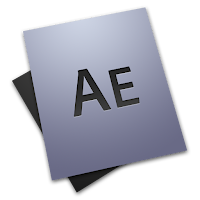 |
| After effects tutorial |
Shadow Only Select to render only the shadow.
Resize Layer Select to allow the shadow to extend beyond the original boundaries of the layer
Please read our license information before downloading content from our website! If you download a loop, please vote and write a comment for that animation. That helps us a lot to improve our service.
Project Information
Admin says! You can learn by text, picture, diagram with video tutorial here just follow step by step any tutorial that you may like and want for learn. Every project have downloadable from this blogger if you want download a project click on download link.
Note:- Online player video, Tutorial or demo are not a part of download zip folder. For download any lop, Picture, Demo or video on this blogger please use your browser downloader. |
|||
Subject Contents
Tutorial |
Resolution
Auto browser |
Online text tutorial
Video lop-No |
Download
No |








0 Comments